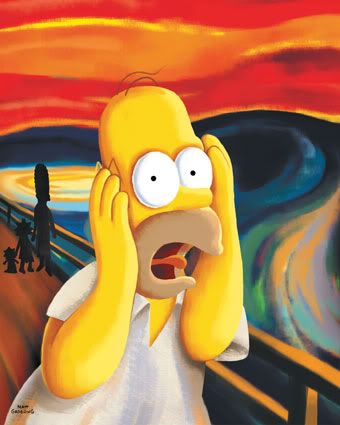Resizing occurs if the image has a width > 600px or a height > 400px.
For portrait shots it will resize to a height of 400px, for landscape to a width of 600px.
Included in the process is to resample the images to 75% JPEG quality to reduce file size so that it doesn't take ages to download photos. Typically a shot should not end up > 50kb.
This process does reduce quality though - but the pros outway the cons. This is because each time you resave a JPEG image, the JPEG image compression process discards some of the image data.
So for best quality uploads - make sure you save your image as 100% JPEG quality before uploading.
Optimal size is 600x400. For portrait shots - a height of 400px and any width < 600px.
And for any one reading this ... if you upload shots then
learn how to crop your images if you are not doing this already. If you're not able to zoom in close enough with your camera but your shot are 3600x2400 pixels then simply crop your image --- you have plenty of pixels to lose there without compromising quality. This has the effect of zooming in. Resolutions required for web are so much lower than those required for print which is why you can do this.
Example ... here's one of yours truly ... which also shows that cropping can make the move look better than it actually was:
This is the shot before any changes.

Changes made: Cropped, Auto Contrast & adjusted the saturation which helped as this shot was shooting into the sun. A bit of trial and error for this bush mechanic and you end up with this: