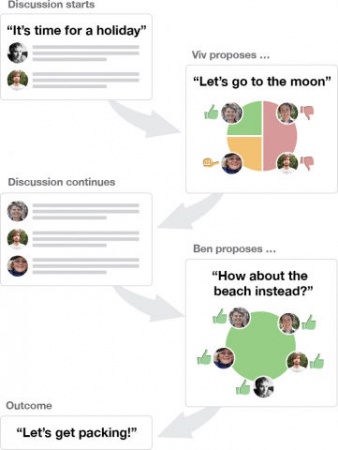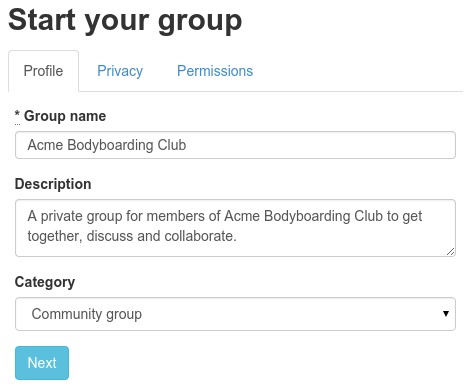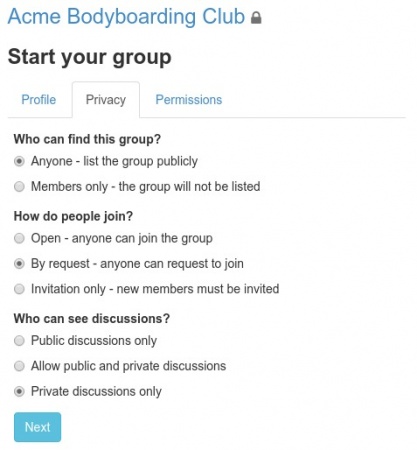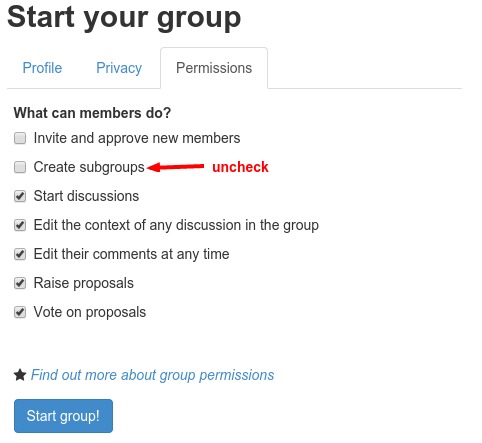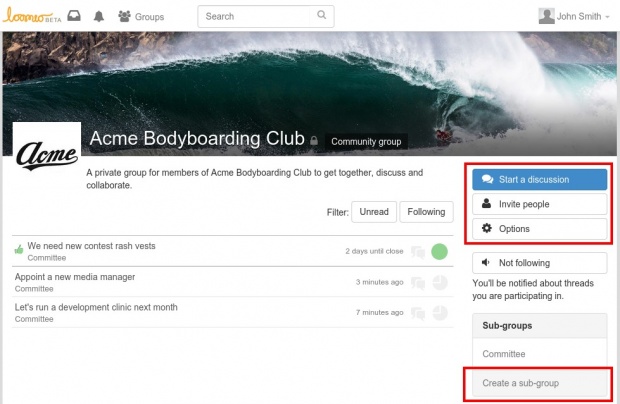Meet Loomio, the collaborative decision-making platform
7th March 2015

"With the right collaborative process, groups generate better ideas, decisions and actions than any individual would by themselves.
Loomio breaks down the barriers to participation in decision-making at every level: in neighbourhoods, community organisations, businesses, social movements, and local and national governance."
Loomio (
loomio.org) is a free decision-making platform which helps groups to manage their collaborative decision-making processes and if we look at where this can be used for bodyboarding, the obvious candidate would be organisations and clubs where decision is generally made by committee.
Below are a few reasons to consider implementation:
- To simplify the process and management of your decision-making.
- To provide committee members with a tool that encourages participation in the process and leads to better solutions.
- Discussions and decisions takes place in one place.
- An archive is available for reference.
- New committee members can review recent and past issues to get up to speed.
Loomio could also be set-up for general members which will allow them to contribute ideas, feedback and get their votes on proposals that you put to general members.
The basics
Loomio looks and feels like a forum with the added decision-making functionality so it should be familiar to many and easy to adopt.
A group member starts by posting a
discussion which others can
comment against to continue the discussion. If or when the discussion requires a decision then any member (
default permissions) can submit a time-limited
proposal against the discussion. During the proposal period group members state their
position by saying they
agree, abstain, disagree or want to
block the proposal (you should decide how your group will handle the
block vote). Their position can be accompanied by an optional Twitter-length justification and they can change their position during the proposal period if the ongoing discussion convinces them. A proposal which fails can lead to other proposals and result in a better solution for all.
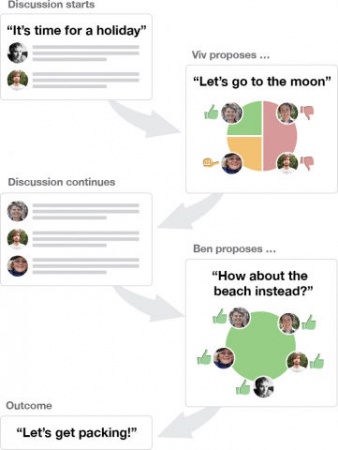
Setting up your Loomio group
Follow these few steps to set-up how to start your GROUP for your club or organisation.
1. Create an accountGo to
https://www.loomio.org/users/sign_in to sign up using your Google, Facebook or Twitter account. Or the more lengthy option using your email address.
2. Loomio for your general members and committee or committee onlyDecide if you are wanting to set-up Loomio for both your general members and committee or just your committee. If for both, then create your main GROUP for general members and create a SUB-GROUP for your Committee which will only be accessible to users you give access to.
Note - ensure that your committee members know to post committee related discussions in the Committee sub-group else general members will get to view.
3. Start your groupGo to
https://www.loomio.org/g/new and work your way through the 3 step form.
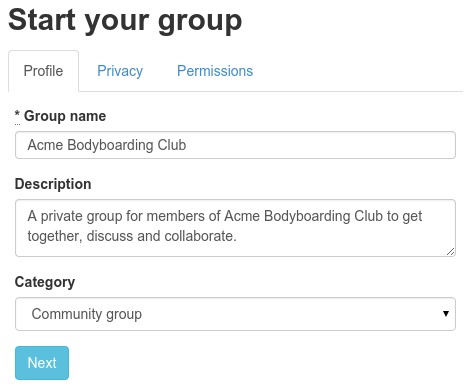
Choose if your group is public or unlisted and if people can request to join or by invitation only.
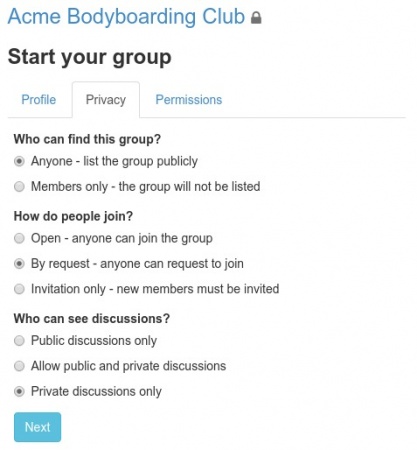
Under
Permissions, uncheck the option to allow members to "Create subgroups". If you are creating this group for your general members then decide if you want to allow them to raise proposals and vote on proposals.
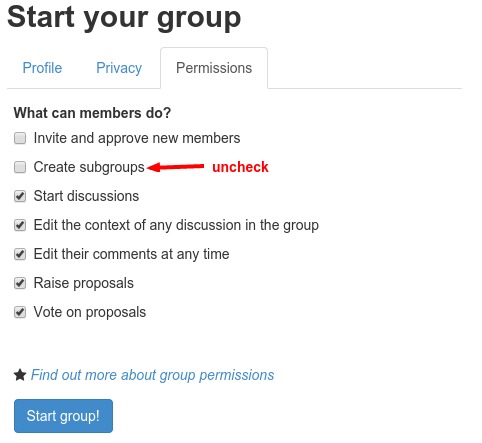 4. Invite your members and start discussing
4. Invite your members and start discussingYou are now ready to start your first discussion and invite members.
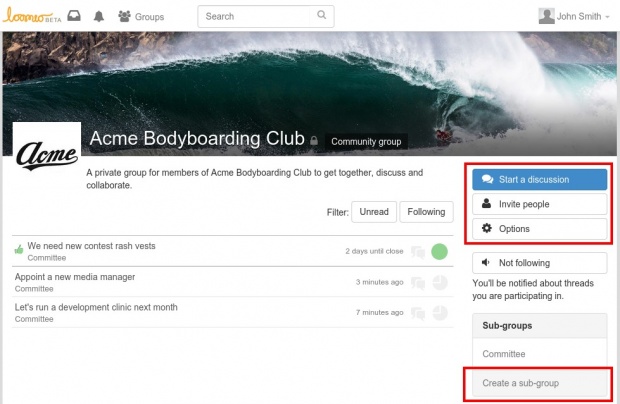
Using sub-groups for information management
Some use cases for Loomio, show organisations using sub-groups for information management. An example could be a sub-group for
Club Rules. In these cases you should set permissions on the sub-group to disallow members from starting discussions or raising proposals.
More info
For further information on how to use Loomio visit
www.loomio.org/help.
1389 views | Back to Sixty40 Blog
Comments